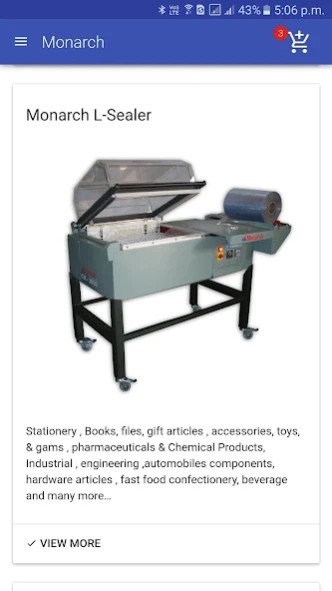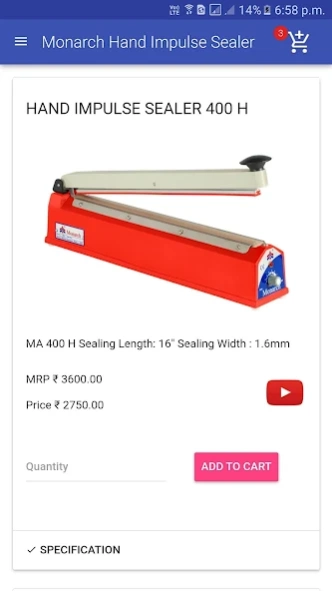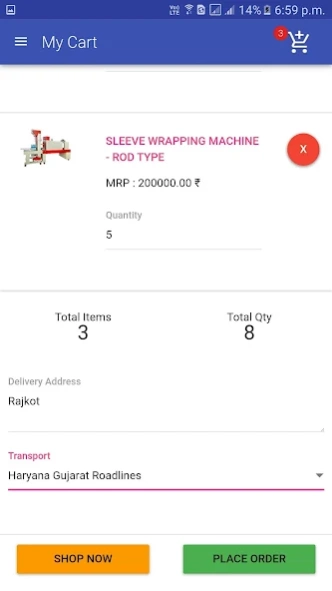Monarch 10.0
Continue to app
Free Version
Publisher Description
Monarch - “Monarch” provide a robust quality packaging machinery at reasonable price
“Monarch” is the leading brand in packaging machinery since 1990. Monarch is manufacturing incomparable quality products by using high quality of material & components. We are manufacturing abundant range of packaging machines like Hand Sealer, Cap-Sealers, Continuous Bag Sealer, Shrink Machines, Vacuum Packing Machines, Gas Flushing Machine, Paddle Sealers, L-Sealers, Stretch Wrapper and many more.
“Monarch” is not only leading brand in India but also having enormous reputation across the globe with lots of satisfied customers especially from U.K., U.S.A., Africa & entire Asian Continent.
Our Products offers many valuable specks makes Monarch out standing among other players..as we value..
• Supreme quality of materials.
• Engaging continuously with new technology.
• Sturdy & tough machines.
• Prudent prices.
• Excellent services.
“QUALITY FIRST” is our motto. Monarch has been an footmark by serving & proving its Excellency in packaging machinery to the world of packaging.
Welcome to the world of packaging…..
About Monarch
Monarch is a free app for Android published in the Office Suites & Tools list of apps, part of Business.
The company that develops Monarch is Monarch Appliances. The latest version released by its developer is 10.0.
To install Monarch on your Android device, just click the green Continue To App button above to start the installation process. The app is listed on our website since 2023-10-11 and was downloaded 4 times. We have already checked if the download link is safe, however for your own protection we recommend that you scan the downloaded app with your antivirus. Your antivirus may detect the Monarch as malware as malware if the download link to com.monarchappliances.monarch is broken.
How to install Monarch on your Android device:
- Click on the Continue To App button on our website. This will redirect you to Google Play.
- Once the Monarch is shown in the Google Play listing of your Android device, you can start its download and installation. Tap on the Install button located below the search bar and to the right of the app icon.
- A pop-up window with the permissions required by Monarch will be shown. Click on Accept to continue the process.
- Monarch will be downloaded onto your device, displaying a progress. Once the download completes, the installation will start and you'll get a notification after the installation is finished.